How to Improve Website Loading Speed for Better SEO Performance
In the fast-paced world of digital interactions, the loading speed of a website is paramount. Beyond providing a seamless user experience, a fast-loading website is a crucial factor in search engine optimization (SEO).
Search engines like Google prioritize user satisfaction, and a slow website can result in poor user experiences, high bounce rates, and ultimately, a drop in search engine rankings. In this article, we’ll explore the significance of website loading speed for SEO and delve into actionable strategies to enhance your site’s performance.
The Impact of Loading Speed on SEO
The loading speed of your website directly influences several aspects that play a pivotal role in SEO:
1. User Experience:
A slow-loading website frustrates users, leading to higher bounce rates and decreased user engagement. User experience is a critical factor for search engines, and sites that offer a smooth and quick browsing experience are more likely to be favored in search rankings.
2. Bounce Rate:
Bounce rate refers to the percentage of users who leave a website after viewing only one page. A slow-loading site contributes to a high bounce rate, as users are more likely to abandon a page that takes too long to load.
3. Page Crawling and Indexing:
Search engine bots have limited time allocated to crawl and index websites. A slow-loading site can hinder the efficient crawling of pages, leading to incomplete indexing and decreased visibility in search results.
4. Mobile Friendliness:
Mobile users expect even faster loading times due to varying network conditions. Google’s mobile-first indexing means that a slow mobile site can negatively impact both mobile and desktop search rankings.
5. Core Web Vitals:
Google’s Core Web Vitals, a set of user-focused metrics, include loading performance indicators such as Largest Contentful Paint (LCP), which measures the time it takes for the largest content element to become visible. Poor performance in Core Web Vitals can affect your site’s ranking.
Actionable Strategies to Improve Loading Speed
Now that we understand the significance of website loading speed for SEO, let’s explore practical steps you can take to enhance your site’s performance:
1. Optimize Images:
Images are often the largest elements on a web page. Compress images without compromising quality and use appropriate image formats (such as JPEG or WebP) for optimal loading speed. Also, implement lazy loading to ensure images load only when they come into the user’s viewport.
2. Minimize HTTP Requests:
Each element on a web page, such as images, scripts, and stylesheets, requires a separate HTTP request. Minimize the number of requests by combining files, reducing unnecessary elements, and utilizing browser caching.
3. Enable Browser Caching:
Leverage browser caching to store static resources on a user’s device, reducing the need to fetch them repeatedly from the server. This enhances loading speed for returning visitors.
4. Use Content Delivery Networks (CDNs):
CDNs distribute your website’s content across multiple servers worldwide. When a user accesses your site, the content is delivered from the server nearest to their location, reducing latency and improving loading times.
5. Minify CSS, JavaScript, and HTML:
Remove unnecessary spaces, comments, and line breaks from CSS, JavaScript, and HTML files to reduce their size. Smaller file sizes lead to faster loading times.
6. Optimize Server Performance:
Choose a reliable and fast web hosting provider. Opt for a hosting plan that aligns with your website’s needs and traffic. Additionally, enable server-side caching to reduce the load on your server.
7. Use a Content Management System (CMS) Wisely:
If you’re using a CMS, be mindful of the plugins and extensions you install. Excessive plugins can slow down your site, so only use those that are necessary and well-optimized.
8. Minimize Redirects:
Redirects add an extra step in the loading process, resulting in slower loading times. Minimize the use of unnecessary redirects and opt for direct links whenever possible.
9. Optimize Above-the-Fold Content:
Ensure that the most important content, often referred to as “above-the-fold” content, loads quickly. Users should be able to see and interact with essential information without delay.
10. Monitor and Analyze Performance:
Regularly monitor your website’s loading speed using tools like Google PageSpeed Insights, GTmetrix, or Pingdom. These tools provide insights into specific issues and recommendations for improvement.
.png)
.png)
The Mobile Experience and Loading Speed
Given the prevalence of mobile devices in today’s digital landscape, optimizing for mobile is essential. Here’s how to ensure your loading speed is mobile-friendly:
1. Implement Responsive Design:
Use responsive web design to ensure your site adapts seamlessly to various screen sizes and orientations. This provides a consistent user experience across devices.
2. Prioritize Mobile Content:
Optimize the critical aspects of your website for mobile users. Simplify navigation, remove non-essential elements, and ensure that buttons and links are easily clickable on smaller screens.
3. Test on Various Devices:
Regularly test your website’s loading speed on various mobile devices and browsers to identify and address any performance discrepancies.
4. Leverage Accelerated Mobile Pages (AMP):
AMP is an open-source initiative that aims to improve mobile page speed. Implementing AMP can lead to faster loading times for mobile users.
Conclusion
Website loading speed is a crucial element of both user experience and SEO performance. In a digital landscape where users demand instant access to information, a slow-loading website can negatively impact user engagement, search engine rankings, and overall online success.
By optimizing images, minimizing HTTP requests, leveraging browser caching, and implementing various performance-enhancing strategies, you can significantly enhance your website’s loading speed and improve its SEOperformance.
Investing in a faster website not only benefits your search engine rankings but also leads to higher user satisfaction, longer visit durations, and increased conversion rates, contributing to your website’s success in the dynamic world of digital marketing.