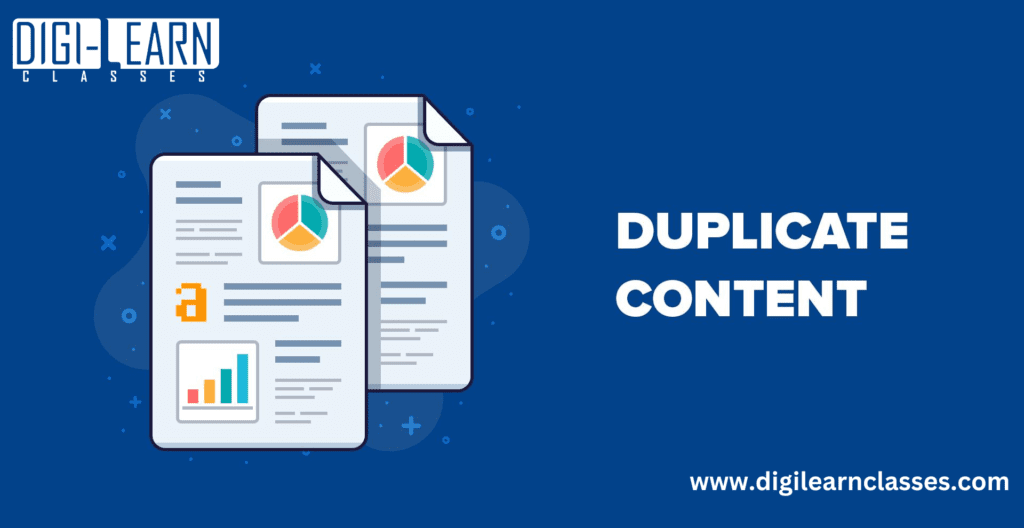How to Prevent SEO Duplicate Content Problems
Duplicate content is a challenge that regularly surfaces in the complex world of search engine optimization (SEO). Issues with duplicate content can hurt your website’s rankings in search results and impede your SEO efforts. This thorough article will explain duplicate content, why it’s harmful, and most importantly, how to avoid it to keep your SEO strategy strong and productive.
What is Duplicate Content?
Blocks of text, photos, or other elements that appear on the internet more than once, whether on the same page or on different websites, are referred to as duplicate content. Duplicate content can appear in a variety of ways:
1. Exact Duplicate Content:
This happens when same material appears on two or more web pages with little to no variation.
2. Near-Duplicate Content:
Although not identical, near-duplicate content is quite similar and shares large passages of text, frequently with small differences.
3. Cross-Domain Duplicate Content:
This kind of content duplication involves the appearance of the same or extremely similar material on other websites.
Multiple sources, including the following, may produce duplicate content:
-Copying and pasting: Transferring content between pages of the same website or between websites.
-boilerplate content:Using the same template or standardized material on several pages or websites is known as.
– Canonicalization Issues: When multiple URLs point to the same content without proper canonical tags, search engines may treat them as duplicates.
-Syndication: The practice of copying and pasting content from one website to another, frequently with permission but occasionally without proper credit or canonicalization.
Why is Duplicate Content Problematic?
The SEO of your website and overall online presence may suffer from duplicate content for a number of reasons:
1. Ranking Confusion:
Lower rankings for all impacted pages are possible as a result of search engines having trouble deciding which version of the duplicated material should be ranked.
2. Crawl Budget Waste:
The crawl budget that search engine bots allot to your website is constrained. By forcing bots to crawl numerous copies of the same information rather than original pages, duplicate content might waste this budget.
3. Reduced Indexation:
When there are many copies of the same piece of material, search engines may decide to index only one, making the others invisible in search results.
4. Keyword Dilution:
When the same keywords appear on multiple pages, it can dilute the SEO impact of those keywords, making it more challenging to rank for them.
5. User Experience Issues:
A bad user experience might result from duplicate material. It might be irritating and perplexing for users to end up on various pages with the same material.
6. Penalties:
In severe circumstances, websites having a lot of duplicate material may be penalized by search engines, which would cause sharp decreases in ranks.
How to Avoid Duplicate Content Issues
Now that we are aware of how critical it is to solve duplicate content concerns, let’s look at some effective prevention and management techniques:
1. Create Unique, High-Quality Content:
The best method to avoid duplicate content is to create unique, worthwhile stuff. Spend money on educational, entertaining, and audience-specific material.
2. Use Canonical Tags:
Use rel=”canonical” tags to designate the preferable version of a page when there are numerous versions available. This makes it easier for search engines to decide which version to display first in search results.
3. 301 Redirects:
Use 301 redirects to combine several URLs pointing to the same content into a single, canonical URL. Search engines are informed by this that the information has relocated permanently.
4. Use Parameter Handling:
If your website uses URL parameters (e.g., for tracking or sorting), set up parameter handling in Google Search Console to specify how search engines should treat these parameters.
5. Robots.txt File:
To tell search engine crawlers which pages or parts of your website they shouldn’t index, use a robots.txt file. By doing this, duplicate material may not be crawled and indexed.
6. Noindex Tags:
If you have pages that should not appear in search results (e.g., thank-you pages after form submissions), use the noindex meta tag to exclude them from indexing.
7. Pagination Tags:
Use the rel=”next” and rel=”prev” pagination tags for material that is paginated, such as articles with numerous pages. Search engines are informed about the page order via this.
8. Hreflang Tags:
Use hreflang tags to indicate the language and geographic targeting of each page on your website if it supports several languages or geographical areas. This can help avoid problems with duplicate material arising from linguistic or geographical differences.
9. Monitor Internal Links:
Check your internal links frequently to make sure they are pointing to the right canonical URLs. Immediately fix any links that are erroneous or broken.
10. Syndication Best Practices
Use correct attribution and canonical tags to identify the content’s original source if you distribute it to other websites or if you obtain it from another website.
11. Avoid Duplicate Meta Data:
Ensure that each page on your website has unique meta titles and meta descriptions. These elements are essential for on-page SEO and can help differentiate your content.
12. Regularly Audit Your Website:
Conduct regular content audits to find and fix any duplicate content problems that may develop.
13. Use Google Search Console:
To assist find duplicate content problems and crawl failures, Google Search Console offers tools and reports. Review these reports frequently, and deal with any problems you find.
Tools for Detecting Duplicate Content
You may find and fix duplicate content problems with the use of several internet tools and services:
-Copyscape: Using a URL or content snippet, Copyscape enables you to search for duplicate material on the internet.
-Siteliner: This tool helps you find and resolve internal duplication by scanning your website for duplicate material within your own domain.
-Duplicate Content Checkers: Moz, SEMrush, and Ahrefs are just a few SEO tools that provide duplicate content detecting capabilities. You can track the resolution of duplicate content concerns using these tools to assist you find them.
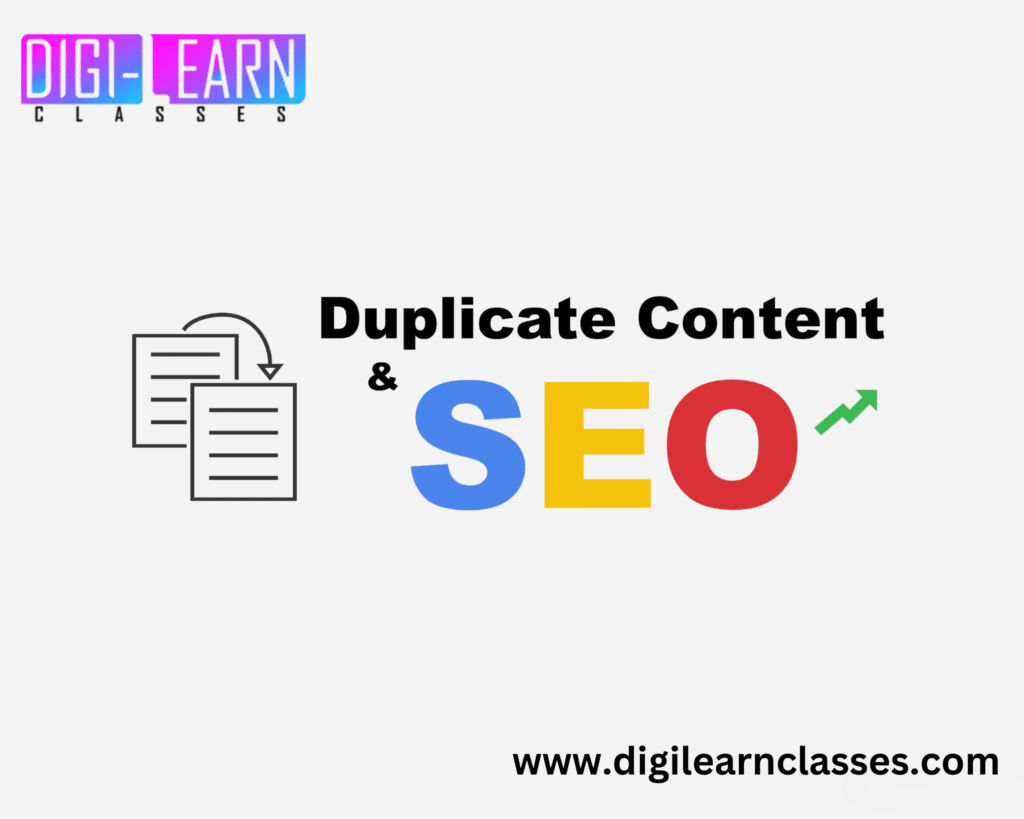
The Importance of Ongoing Vigilance
In SEO, duplicate content problems are always being avoided and handled. The digital environment is always changing, and new material may unintentionally lead to duplications. Consequently, it’s crucial to keep an eye out for problems, routinely audit your website, and utilize the tools and techniques outlined above to deal with them.
In conclusion, duplicate content may be a major roadblock for your SEO efforts, but you can successfully prevent and manage it with the correct tactics and tools. Focus on producing original, high-quality material; where appropriate, employ canonicalization and redirects; and be proactive in monitoring and resolving duplicate content concerns. By doing this, you’ll improve the SEO performance of your website and provide your users a better overall browsing experience.