How to Start Your Career in Video Editing
Starting a career in video editing requires a combination of skills, knowledge, practice, and networking. Here’s a step-by-step guide to help you get started:
Understand the Basics:
Begin by gaining a solid understanding of video editing concepts. Learn about timelines, video formats, resolutions, and how different editing software works. You can find online tutorials, courses, and resources to build your foundational knowledge.
Choose Your Niche:
Video editing encompasses various niches like film editing, commercial editing, vlogging, music video editing, and more. Decide which area interests you the most and aligns with your skills.
Acquire Video Editing Software Skills:
Familiarize yourself with professional video editing software such as Adobe Premiere Pro, Final Cut Pro, or DaVinci Resolve. Learn how to import, cut, trim, arrange clips, apply transitions, add effects, and adjust audio.
Practice Regularly:
Practice is key to improving your skills. Start by editing your own footage, stock videos, or simple projects. As you gain confidence, take on more complex projects to challenge yourself and enhance your abilities.
Take Online Courses and Tutorials:
Online platforms like Udemy, Coursera, and YouTube offer a plethora of video editing courses and tutorials. These resources can provide structured learning and help you learn specific techniques and tools.
Build Your Portfolio:
Create a portfolio showcasing your best work. Include a variety of projects that demonstrate your skills across different styles and genres. Your portfolio is a visual representation of your capabilities and can impress potential employers or clients.
Networking:
Connect with other professionals in the industry. Attend workshops, seminars, and networking events. Engage in online communities, forums, and social media groups related to video editing to learn from others and stay updated on trends.
Internships and Freelancing:
Look for internships or entry-level positions in production companies, studios, or editing houses. These opportunities provide real-world experience and allow you to learn from experienced editors. Freelancing is another option to build your portfolio and gain diverse experience.
Seek Feedback:
Share your work with peers, mentors, or online communities to get constructive feedback. Feedback can help you identify areas for improvement and refine your skills.
Stay Updated:
The field of video editing is constantly evolving with new software updates, techniques, and trends. Stay informed about the latest tools and practices to remain competitive.
Market Yourself:
Create a professional online presence. Build a website or online portfolio, and consider using social media platforms to showcase your work and connect with potential clients or employers.
Apply for Jobs:
As you gain experience and build your portfolio, start applying for entry-level positions or freelance opportunities in your chosen niche. Tailor your applications to highlight your relevant skills and experience.
Remember that building a successful career in videoediting takes time, effort, and dedication. Keep learning, practicing, and refining your skills to stand out in the competitive industry.
Best Apps for Video Editing
There are several excellent video editing apps available for various platforms, including desktop, mobile, and online. Here’s a list of some of the best video editing apps:
Desktop Video Editing Apps:
Abobe Premiere Pro:
A professional-grade video editing software with a wide range of features for advanced editing, color grading, and audio manipulation.
Final Cut Pro X:
A powerful video editing software exclusively for Mac users, offering advanced features and seamless integration with other Apple software.
DaVinci Resolve:
Known for its robust color correction and grading capabilities, this software also offers comprehensive video editing, audio post-production, and visual effects tools.
Sony Vegas Pro:
A popular video editing software for Windows users, offering a range of features for editing, effects, and audio post-production.
Mobile Video Editing Apps:
Kinemaster:
Available for both Android and iOS devices, Kinemaster offers multiple video layers, transitions, effects, and more.
LumaFusion:
An advanced video editing app for iOS devices, LumaFusion provides features like multi-track editing, effects, transitions, and audio mixing.
Adobe Premiere Rush:
A simplified version of Adobe Premiere Pro, available on mobile and desktop platforms, designed for quick video editing and social media content creation.
Inshot:
Available on both Android and iOS, InShot offers basic editing features, filters, effects, and the ability to create content optimized for social media platforms.
Online Video Editing Apps:
WeVideo:
A cloud-based video editing platform with a user-friendly interface, suitable for beginners and those who prefer online editing.
Clipchamp:
An online video editor that offers a variety of tools, including trimming, transitions, effects, and more, accessible directly from your web browser.
Kapwing:
A simple online video editor with features for trimming, adding text, subtitles, and basic effects, suitable for quick edits.
Animoto:
Focused on creating professional-looking videos quickly, Animoto provides templates and customization options for various video styles.
Remember that the “best” video editing app depends on your specific needs, skills, and preferences. Some apps might be more suitable for beginners, while others offer advanced features for professionals. It’s a good idea to explore a few different options to find the one that aligns with your goals and workflow.